Insights
Why You Should Care About Web Accessibility And How It Impacts Your Website
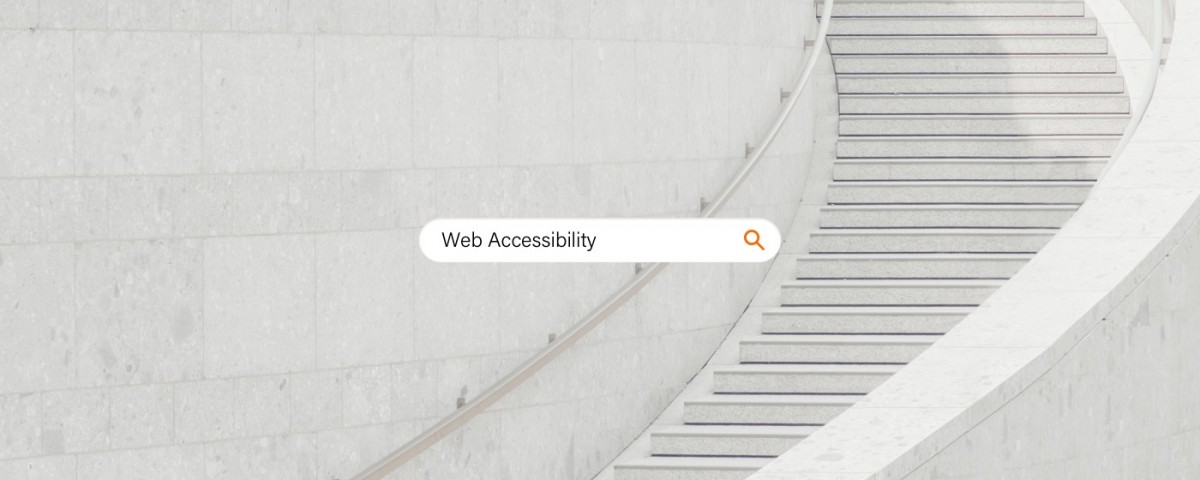
Web Accessibility refers to the practice of manufacturing web-based solutions to ensure that all information and functionality can be fully accessed by all people, including those with disabilities. In this post, we’ll discuss some common ability impairments and how they relate to the web specifically, some of the technical aspects of web accessibility and why it’s an important consideration to be made by your company.
About Web Accessibility
A disability is classified by the ADA as, “a physical or mental condition that limits a person’s movements, senses, or activities.”
You may be thinking…
“The majority of my market are able-bodied; they don’t fall into the category of ‘people with disabilities’? Do I still need to think about web accessibility?”
The answer is…yes, absolutely.
Accessibility is no longer thought of as a ‘nice to have’ but is considered a bare minimum when it comes to web standards. The way your business is perceived can be significantly impacted by how you handle these considerations. While building experiences for people with legally classified disabilities is integral to the success of your business for social reasons, the trickle-down effect into the technical aspects of your web product, along with the impact this has on sales is immense.
From the U.S.‘s legal perspective, there are currently no formal laws governing web accessibility. You may think that this makes your company exempt from any legal ramifications, however, this lack of formal guidelines is exactly what makes you so vulnerable. Due to this lack of enforcement, many businesses entirely overlook the issue. This is alarming given that since 2013 the amount of ADA (American Disabilities Act) web accessibility related lawsuits filed in Federal Court annually has almost tripled. This, coupled with the fact that federal measures for web accessibility are likely to be employed in the very near future, means that guarding your company against this kind of legal vulnerability has never been more of a ‘no-brainer’.
All humans have vast and varying degrees of comprehensive and physical abilities—it is not just those who are legally disabled who are impacted by web inaccessibility. For example, those who are aged, temporarily injured, or suffer from chronic physical or cognitive ailments might also encounter barriers when it comes to navigating your web product. When we build with the most challenged users in mind, we inevitably build for everyone else along the continuum, and as a result, we achieve true inclusivity and accessibility.
To further investigate, let’s discuss some common disabilities and impairments which might impact a user’s ability to navigate the web. We’ll round up each point with a list of questions to help guide you as you begin to consider how your web product may or may not be up to accessibility standards.
Visual Impairments
Visual impairments can include minor divergences in the ability to see to those who experience significant vision loss in one or both eyes. According to The Vision Council Research, there are about
188.7 million Americans wearing some form of vision correction in the US—just over 3 out of every 4 adults.
This means a large majority of your users will be experiencing some form of visual impairment at the time of use.
Questions To Ask About Visual Accessibility
- Does your website use color combinations which provide an insufficient level of contrast between foreground and background colors?
- Does your website use overcomplicated fonts and/or navigation bars?
- Are all call to action buttons easily identifiable in size and color? Is the text clear and descriptive of the action?
- Do all images on your site include a text alternative, for example, a caption or ‘alternate’ text tag?
- If a vision impaired user was navigating your site using a screen reader, would all the required information be coded in a way that a screen reader would be able to reference it correctly?
Cognitive, Learning, and Neurological Variances
These can refer to a vast number of conditions and divergences, which, at their core, will impact a person’s ability to process and understand information.
Questions To Ask About Cognitive Accessibility
- Is it easy to understand how to find information on your website and how to flow from one area of the website to the next?
- How complex is the language used to communicate information on your website?
- Are complicated concepts communicated using a variety of mediums, i.e., with a mixture of graphs, tables, and images along with the text?
- Do any moving or flickering elements exist? If so, does the user have the ability to turn these effects off easily and promptly?
Physical Impairments
Navigating a website using a computer or smartphone requires significant upper body movement, hand-eye coordination, and fine motor skills. Any condition which impacts a person in any one of these areas should be considered.
- Can your website be navigated using keyboard strokes alone?
- Is your navigation simple and easy to use, or does it require complicated hovers or barriers to click-throughs?
- Does your website time-out, or log a user out if they have been inactive for a while?
Now, we’ve learned a little bit about web accessibility and how a few common impairments might impact a person’s ability to access information. Now, let’s get technical. What does creating an accessible web product actually entail?
Design
Accessibility should be considered throughout the entire process of website design and build. An experienced UX/UI designer will take accessibility principles into account during wireframing & design. These considerations can impact anything from the basic layout and user flow of your website, right down to more granular elements (as discussed above) such as the colors and fonts used for the call to action buttons, headings and beyond.
Development
The development portion of accessibility requires coding your website in specific ways that make your content accessible to the numerous tools people with disabilities may use to access the internet. For example, screen readers that convert text into audible content, speech recognition software that converts a user’s voice into text, braille terminals, and alternative keyboards. All of these tools use specific markings on the websites code, markings which in most cases are invisible to the everyday user, but which makes a website astronomically easier to access for those with impairments.
After coming this far, you may be feeling overwhelmed, but it doesn’t have to be complicated. How can you make your website more accessible? Well, that depends on where you’re at along the web product lifecycle.
If you’re building a new product, hire the professionals. Much like SEO, accessibility works best when it’s built into the blueprint of your website. Any professional digital partner will consider this when building your website. Make it a part of your discovery process, ask your team what they know about web accessibility and how they plan on implementing accessibility into your new website build before you get started.
Alternatively, if you have an existing web product and don’t have the resources to rebuild, there are many third-party tools available which can be installed into a pre-existing website. These tools can make a website more accessible by giving the user control over the color contrast utilized on the screen, the sizes of text, along with many other features.
So there you have it, a basic introduction into web accessibility and some of the ways you may consider refactoring your current web product to meet current standards. Need help?
Daylight has experienced digital pros who can help with your web accessibility journey. If you’d like to learn more about web accessibility or would like an accessibility audit, don’t hesitate to get in touch.












